Promote what you do and conquer your market with Sienna, a professional all-purpose business theme! Whether you own a startup, an agency or an already up-and-running business, our multifaceted theme is your ultimate choice!
Key Features
:
15 Homepages, Large Collection of Multipurpose Elements, Galleries, Social Media Blog, Shop
Ideal for
:
Business Presentations, Startups, Digital and Marketing Agencies, Product Presentations, Bloggers






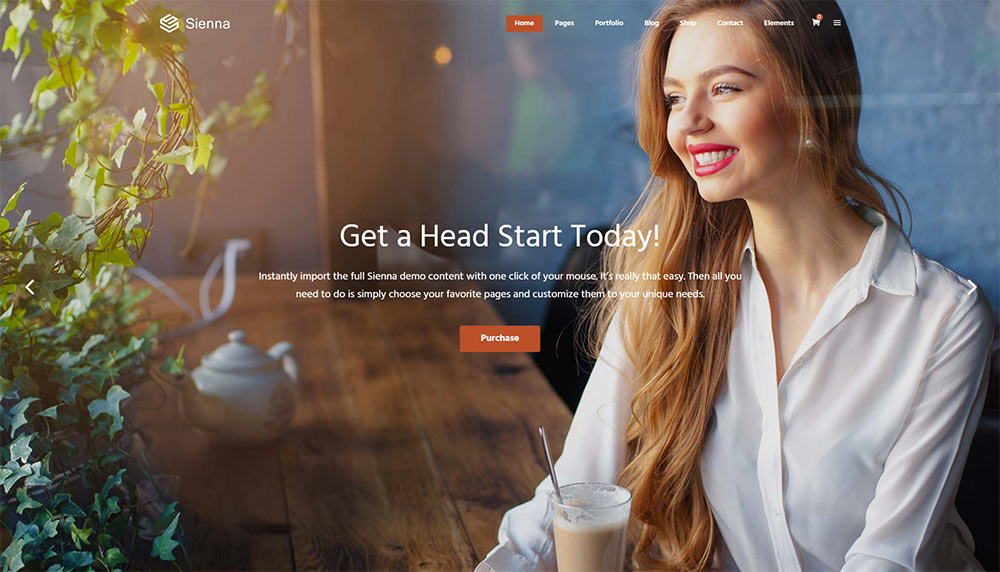
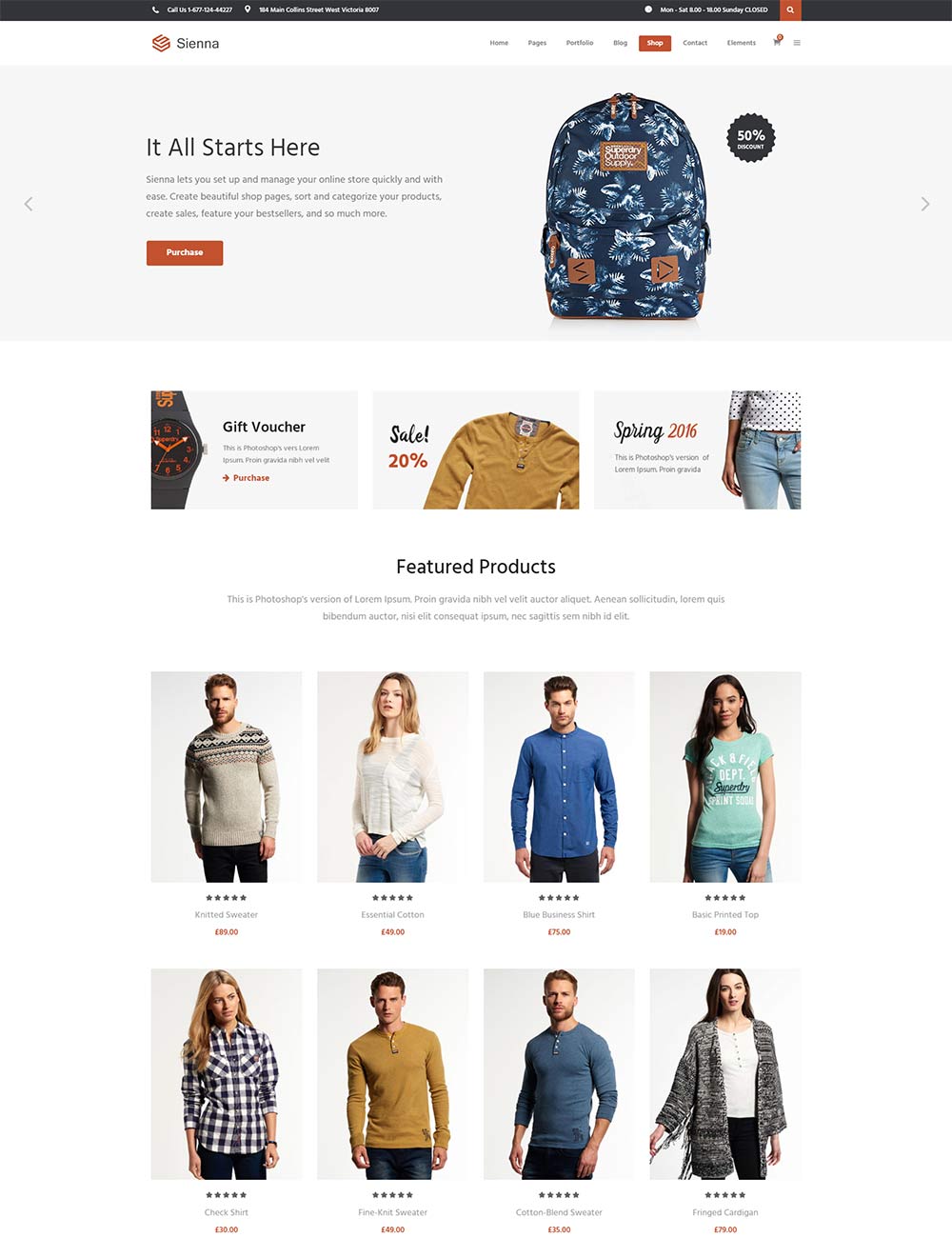
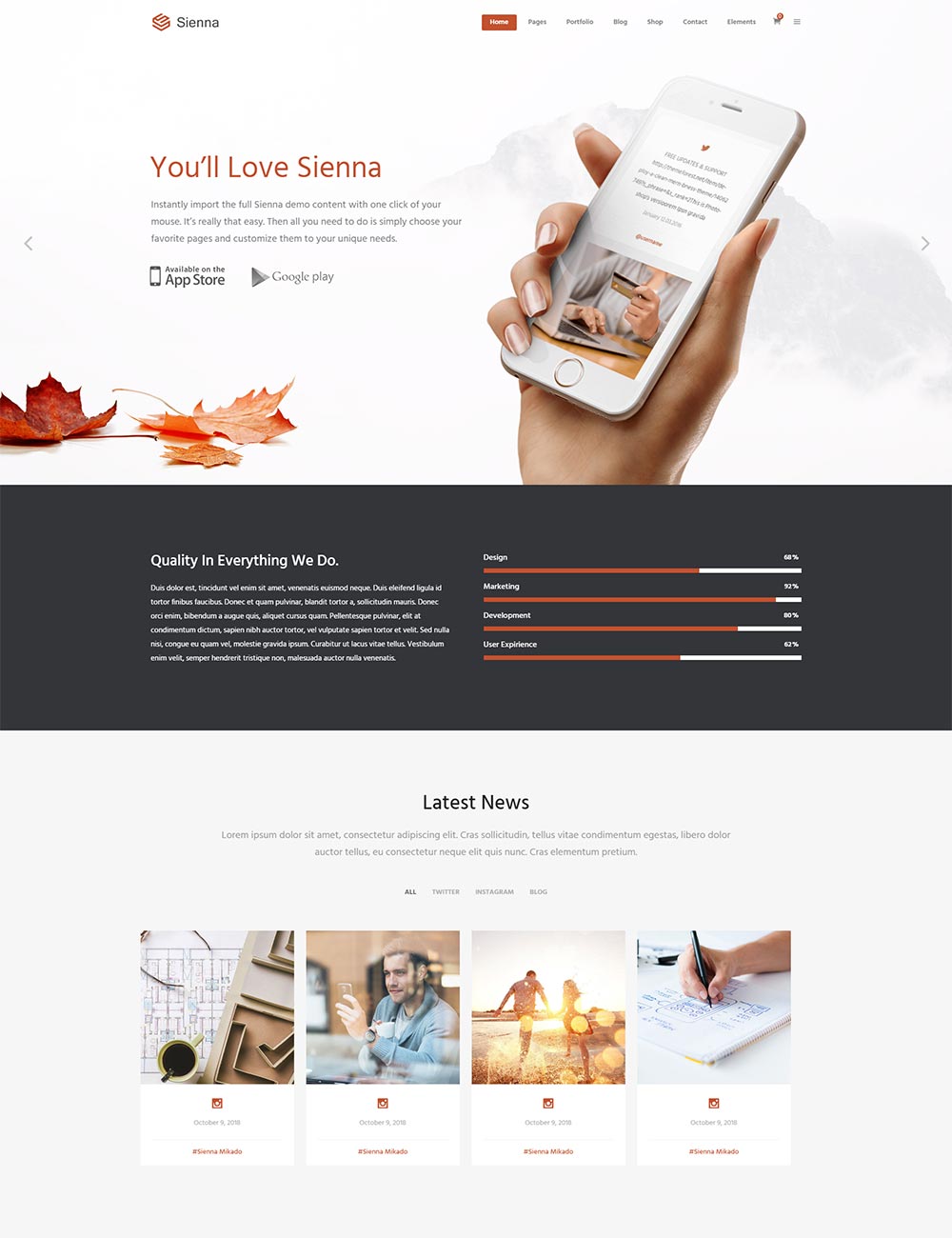
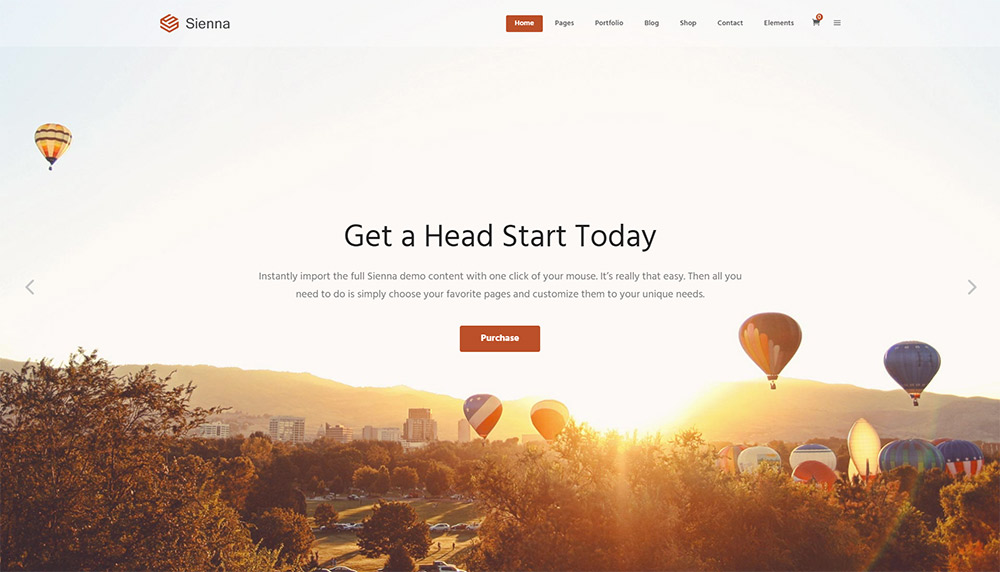
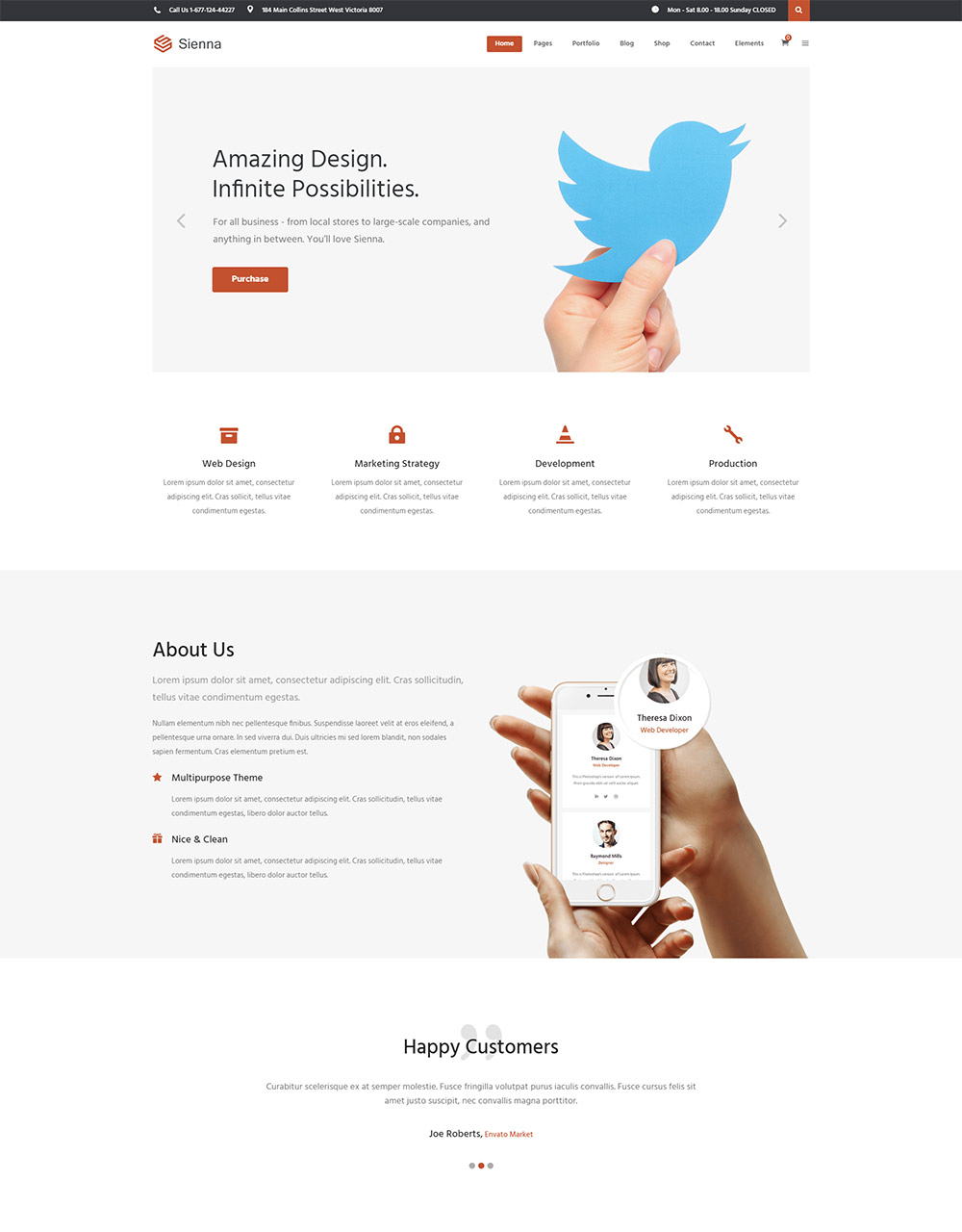
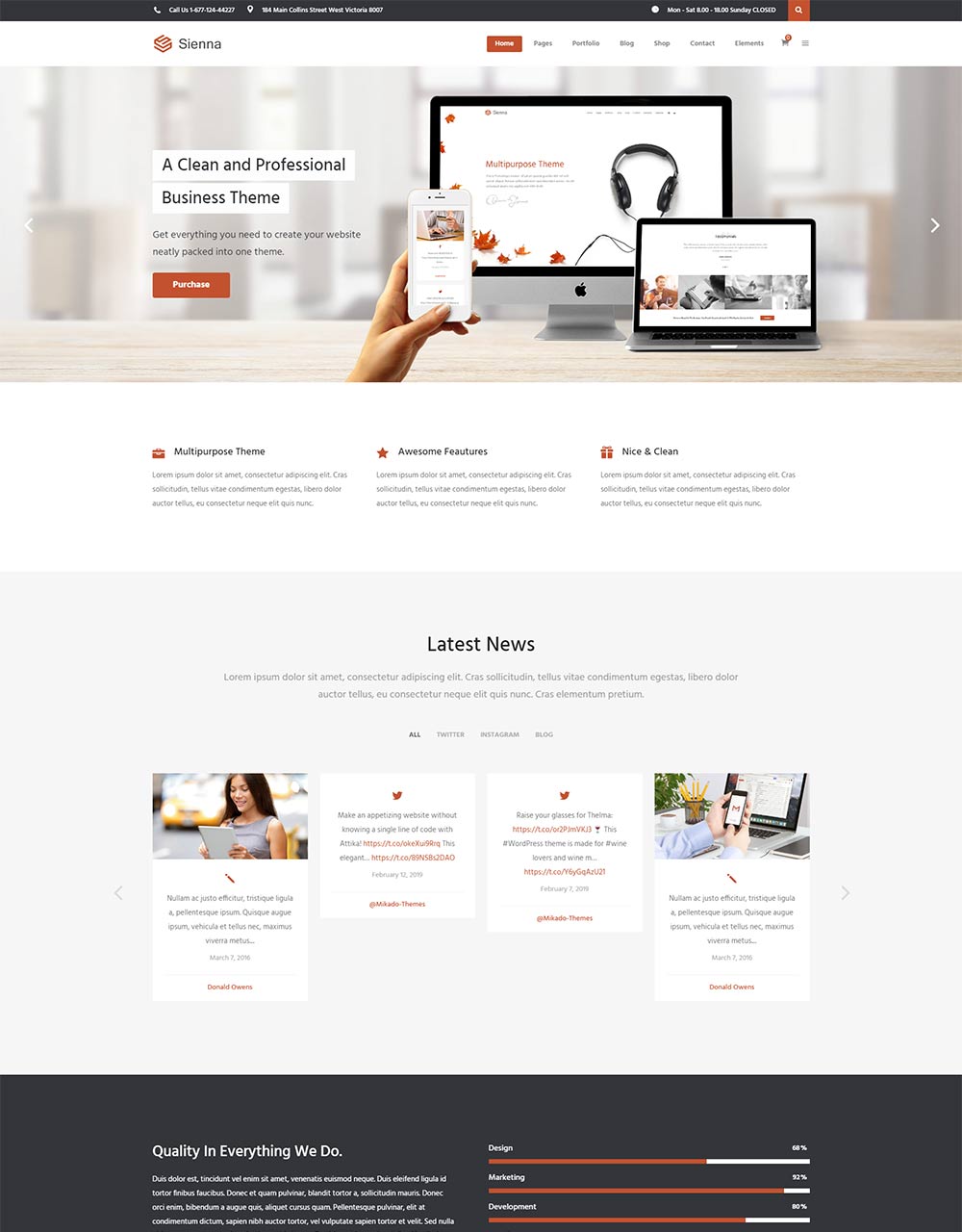

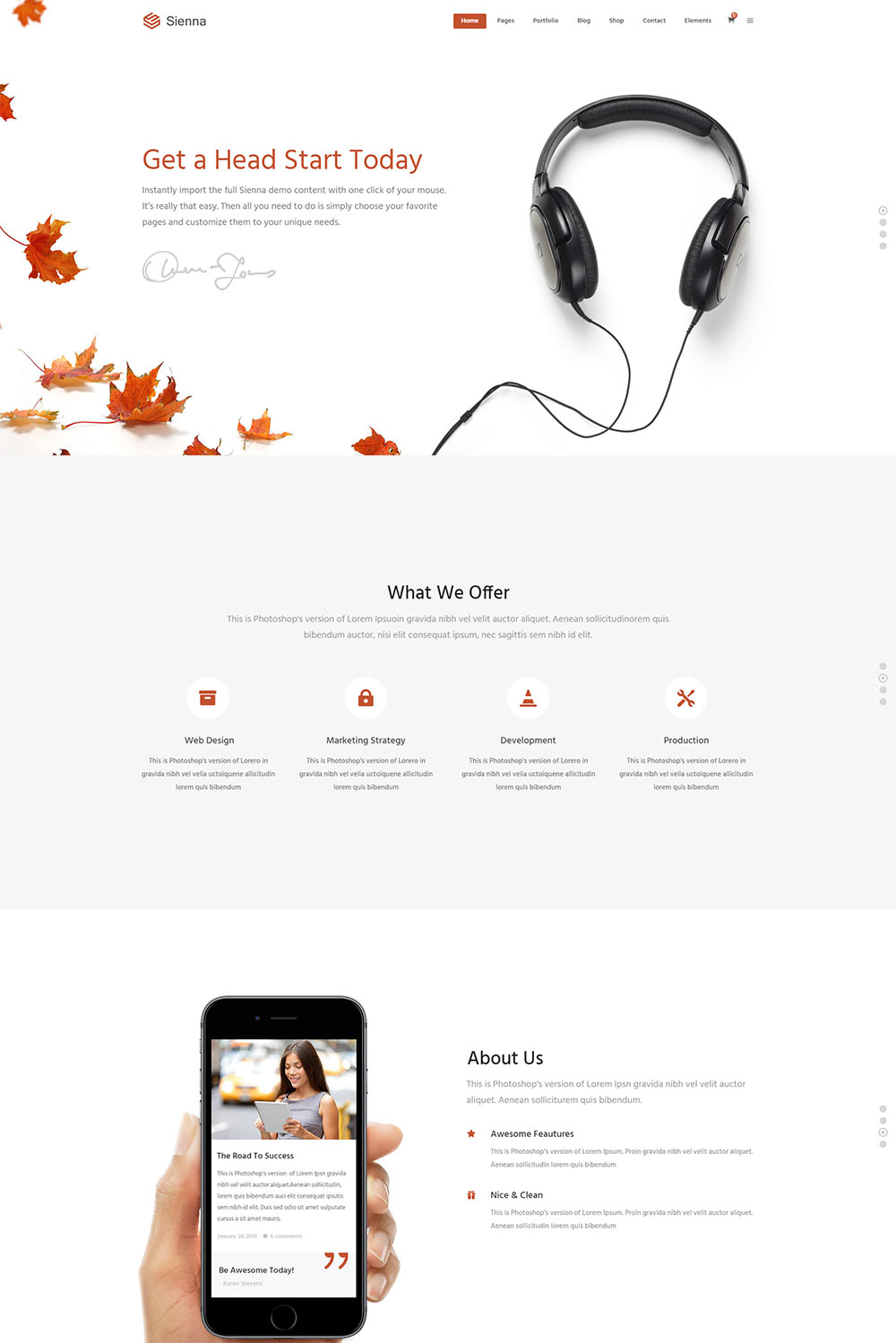
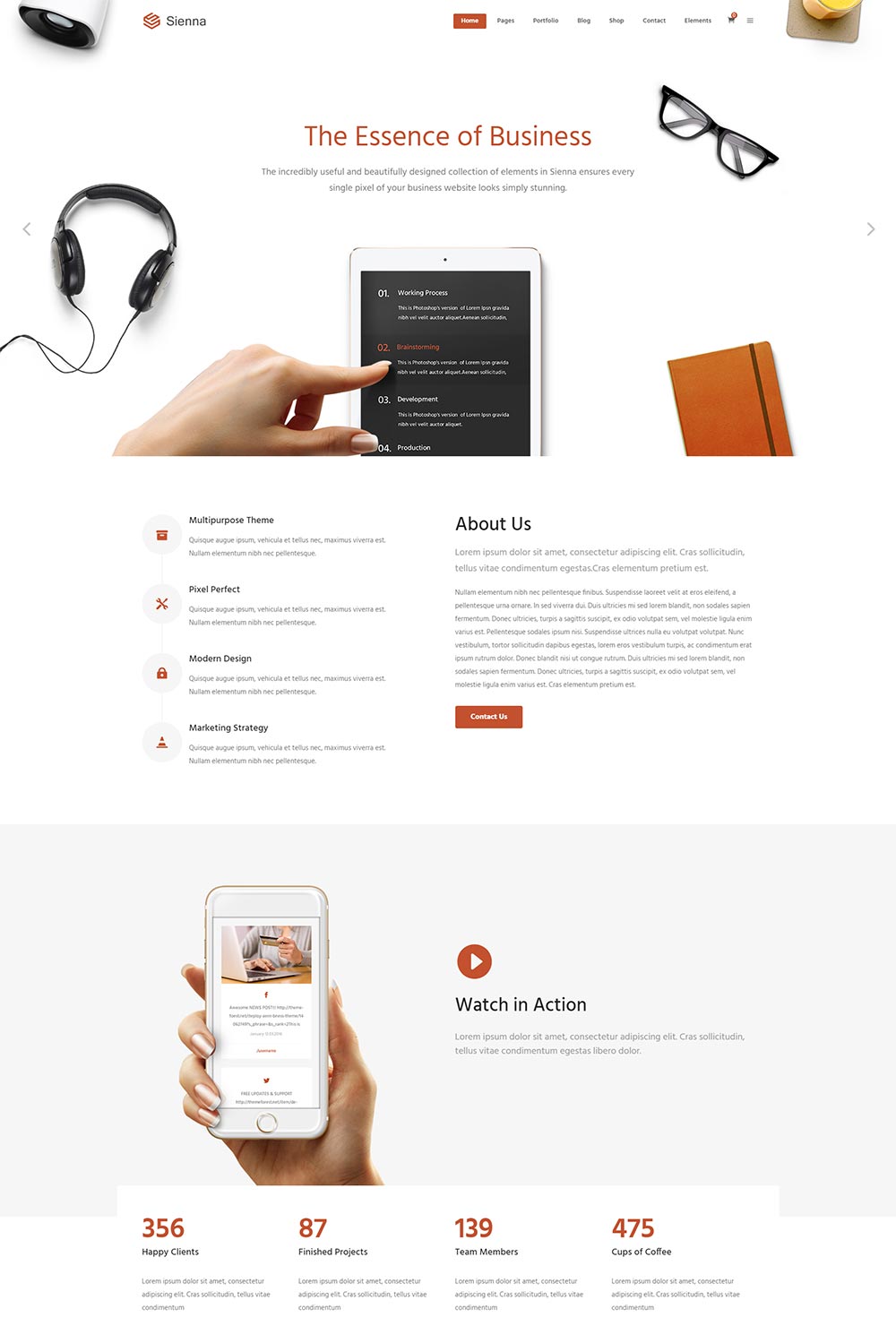
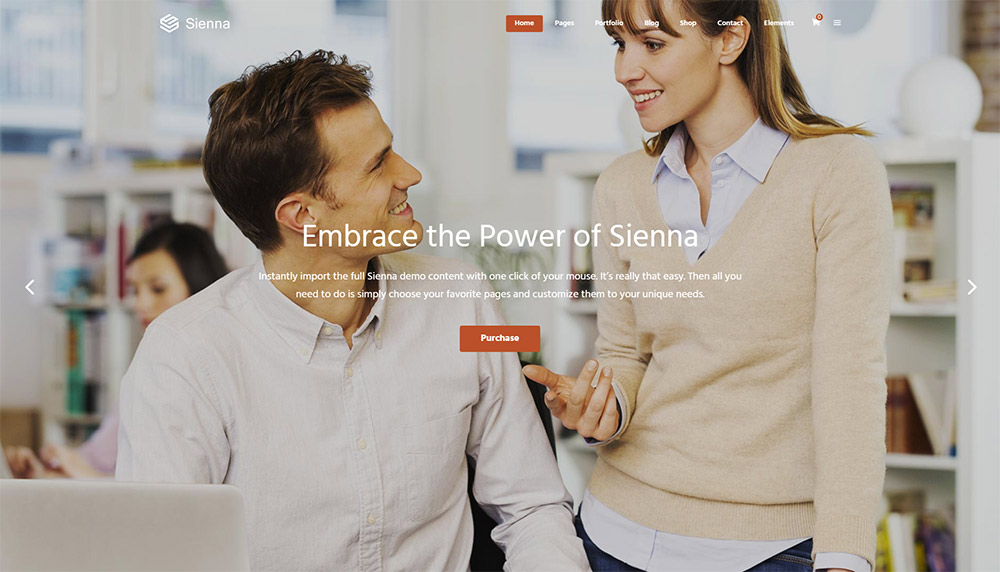
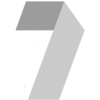

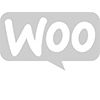
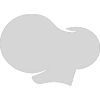
amoldalal
I have purchased this theme. However I couldn’t use WPBackery for new pages or existing pages. I can use it only for home page. Why do? Please help.
Qode Interactive
Hi there,
Please, we would appreciate it if you could submit a ticket to our help center and one of our support agents will assist you as our team will be happy to check any theme related issues you might have and help you.
Best regards,
Qode
amoldalal
I like this theme. My Pre Sale Questions: 1) Can I modify theme colour? 2) Can I add any section of any page to another page?
Qode Interactive
Hi, thanks for writing in.
Once you import the demo content you will get access to all the themes pages and settings which will enable you to combine, remove or add any page element to suit your needs. The colors can easily be changed using the theme options. In the theme’s General options, you will find the “First Main Color” option that allows you to instantly change the theme’s primary color, and you can change specific colors on the page or element level.
You can check our theme documentation.
Let us know if you need anything else.
Best,
Qode